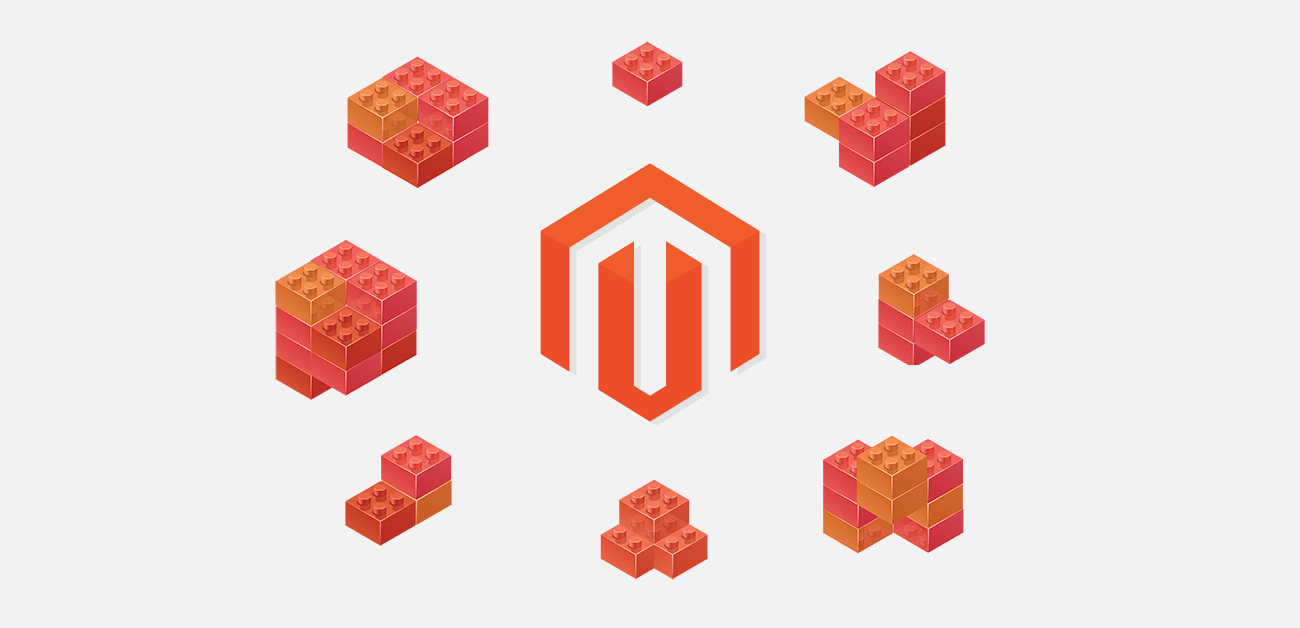Today we will go through one of our 360 product photography setups that we produced for Just5 back when we were a full-time 360 product photography shop. It's one of those setups that is worth sharing as it's unusual and can be used for a variety of projects.
The Challenge
At the time, Just5 was mostly manufacturing simple cell phones with large keys and an SOS button that worked great for elderly and kids. We were asked to produce a bunch 360 product views of their new line of phones (multiple colors and combinations). As with pretty much any cell phone these days, it's quite difficult to keep it upright on a flat surface on its own, and even if you manage to keep it steady on a spinning turntable, it's tough to make the bottom mount spin smoothly, i.e without a noticeable wobble.
So the decision was to mount the phones from the top to ensure we could produce a tight 360 degree spin. We have done top mounting in the past but with much larger products and some cumbersome rigging and mostly manual turning. This time we wanted to automate the process using one of our older turntables (we had a bunch of kid toys coming our way after Just5 so the plan was to reuse the setup as-is and save a lot of time!).
The Rig
Luckily all phones we received had a tiny socket at the top which was perfectly centered so it could be used for our rigging. If there was no socket like this, or if it was not nicely centered , we would likely drill through the phones at the same spot - the Just5 phones were relatively cheap comparing to the production cost of the 360 product spins.
We then drilled two holes through the turntable base at the two opposite corners so we could attach it to an arm on a C-stand (on a metal plate) upside down. The table we used was quite old - we probably photographed a couple of thousand products on this table by then, so we didn't worry much about drilling the holes. But you may void your warranty or ruin the table if you do this!
We already knew the thread number of the mounting socket at the top of the turntable platform so we ordered a small aluminum pipe and a bolt with a tap tool so we could cut the same thread in the tube.
The head of the bolt was cut with a hand metal saw giving us two threaded ends to connect the tube with the platform.
The power plug was cut out from one of the phone's adapters and we glued it with epoxy to the tube.
Below you can see the final assembly from one of the 360 product shots. Note how we attached a strip of white paper at the end of the tube to give us smoother reflection on the chrome-like edge at the top of the phone. Still, we had to go manually through most of the 360 degree images and smooth out the reflections in Photoshop.
We have recently moved all posts from our old photogear360 blog here, so here's some related material you may find useful:
- 360 Product Photography of Long Narrow Objects
- 360 product photography of Glock pistols
- Using suspension in 360 product photography (example 1)
- Using suspension in 360 product photography (example 2)
- White background in your 360 product photography projects
- DIY guide to building a manual 360 product photography turntable
- 360 product photography of large objects
- Mastering 360 product photography
- 360 product photography of flashlights