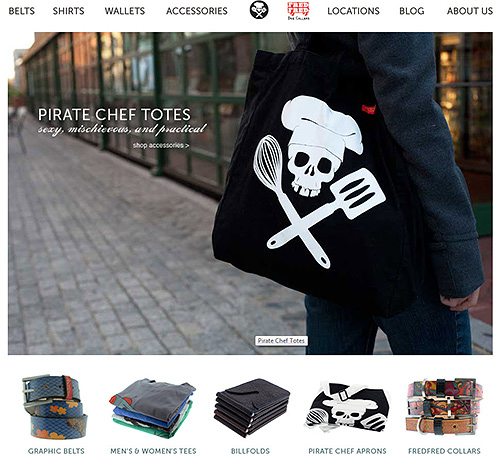Last year around this time we published a quick poll on our blog with a simple idea - learn more about our website visitors. There are many folks out there wishing to create 360 product views and understanding where they are coming from is our top priority - it really helps us to tailor our offering towards the actual needs and demands. The poll is still running and before we bring it down (will happen shortly), we thought it would be interesting to publish the results for our readers here..

You are interested in 360-degree product views because you are...
-
Owner of an online store - 37.5%
-
Hired Web Developer - 25%
-
Marketing agency representative - 16.67%
-
Manufacturer of your own products - 12.5%
-
Other answer - 8.33%
This is pretty interesting and although it could be very specific to our current business, it does shed some light on who is actively involved in evaluating 360 product photography and similar rich media options. It shouldn't come as a surprise that e-commerce owners are at the top of the list - at the end they are decision makers and should care most about their online businesses.
Most likely the majority of these votes though are coming from relatively small companies as larger firms tend to outsource rich media tasks to marketing agencies which are running at ~17% on our poll. Other votes included photographers and couple of folks contemplating starting their own 360 product photography businesses - we love a healthy competition.
Please vote too! - our poll is still running in the right column of this blog page just below the Twitter feed.