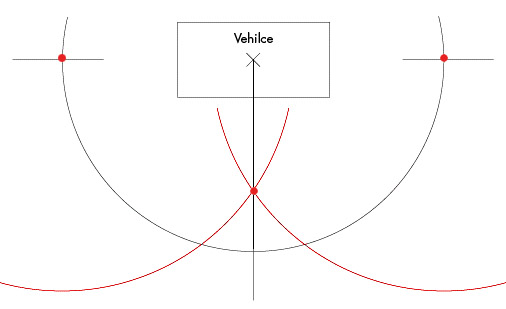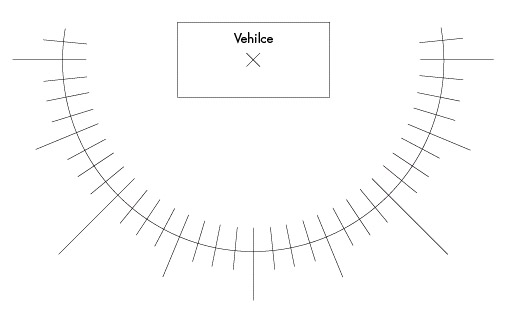Photographing big objects like cars in 360 degree can be a tricky process and you may wonder if it’s even possible to achieve without investing in an industrial-size turning platform which would have to be much bigger than the largest professional heavy-duty turntable available on the market Ortery PhotoCapture 360 XL.
A photographer and a graphic designer Adrian Hanft proved that when it comes to creativity just about anything is possible. He came up with a simple and creative solution that doesn’t require a turning platform (that some of the high-end photo studios use for their vehicle photography) and successfully used the technique for his commercial television work. And he got it all working with just these:
- Camera
- Tripod
- About 100ft of rope
- Two persons
- Chalk
His solution for creating 360 degree spinning photography of a car is to take a series of still shots of a stationary vehicle while moving with a tripod and a camera around it via a set of precise markings he made upfront with chalk and some geometry knowledge. The challenging part is taking each photo from the same distance from the vehicle and at the equal intervals, and his routine produces the accurate markings quite quickly.
He starts with a large circle where the vehicle will be centered and marks two starting points that were used to draw it. Then by moving to each of the end points of the first circle and measuring two equal arcs with a center at each of the initial points he gets another intersection on the main circle. This can be repeated for as many times as needed to get to your desired number of images per rotation.
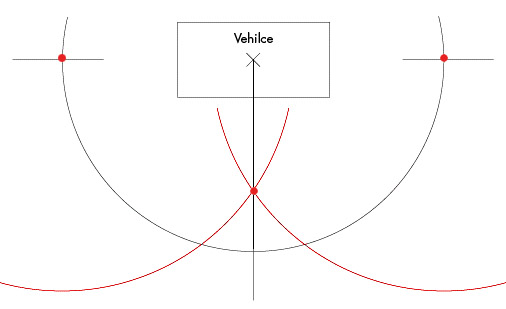
After finishing the map he moved his car and positioned its estimated center over the center of the original circle. He then took pictures from each marking, making sure that his tripod is at the same position for each shot.
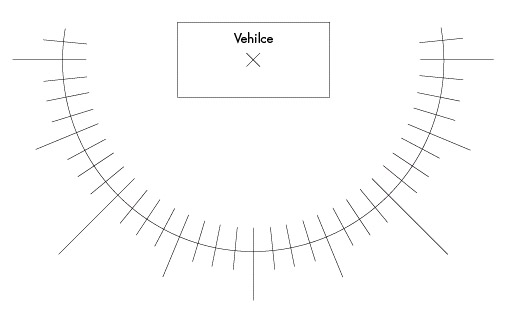
Lastly, Adrian stitched the photos into a movie for the television commercial work. You can also use our 360 product viewer if this is needed for web presentations.
Want to try his technique? Please visit Adrian’s blog for more detailed instructions. And if you get a chance to create a 360 product view of a spinning car or any other large object like this, please send us your sample, and we’ll be happy to share it with Adrian and here on our blog.
PS: here’s an interesting collection of automotive photography setups featuring one heavy-duty turntable for 360-degree photography by Izmo Studio:
http://www.core77.com/blog/photography/car_studio_photography_set-ups_21672.asp
PS2: and here’s our latest thoughts on using drones for 360 object photography of large items:
http://www.photogear360.com/blog/drones-for-360-object-photography-of-large-items
We have recently moved all posts from our old photogear360 blog here, so here's some related material you may find useful: