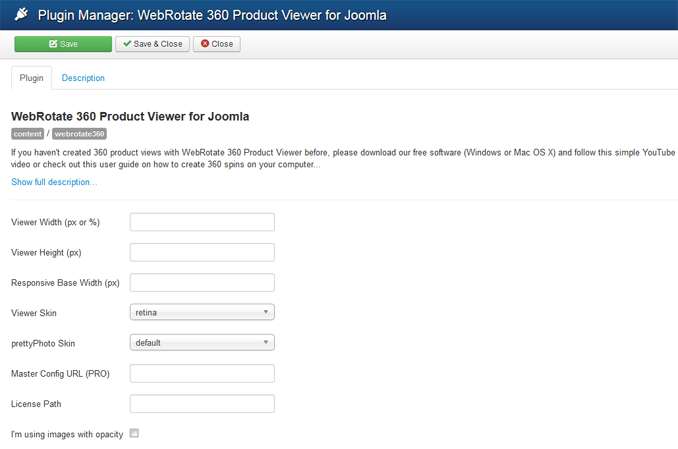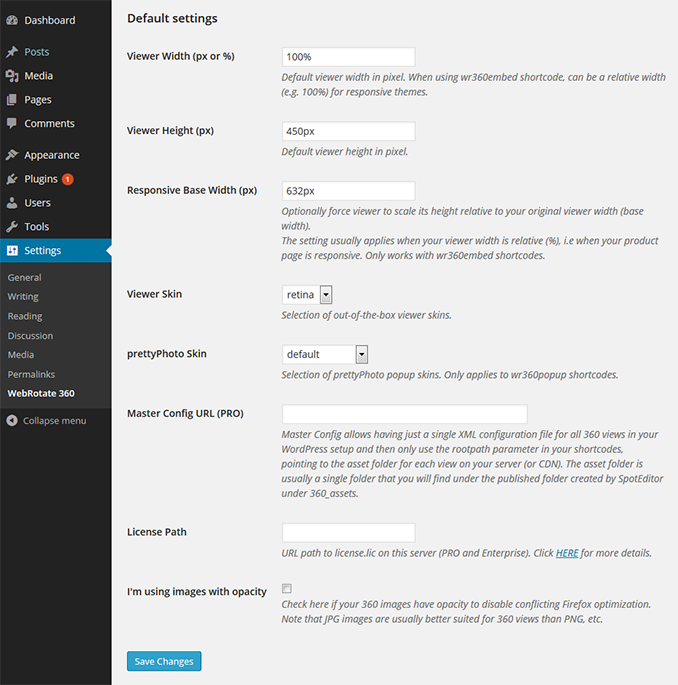Here’s another example of creative ingenuity by folks at TinkerForge, Germany who applied their own DIY building “bricks” that they sell online and a cool idea, and turned it into a fully functional robotic 360 product photography turntable.
As you can see on their blog, the whole constructions is made of just a handful of DIY parts, including a stepper motor, of course, a rotary ball bearing (250kg rated!), two cutting boards and a couple of cool “bricks” manufactured by TinkerForge: Industrial Quad Relay Bricklet and Stepper Brick. All in all, this is a substantial saving compared to commercially produced professional tables.
Except for the challenge with the ball bearing attachment that ended up needing some clearance to work in conjunction with the hub and the motor, we call it a success! Hopefully some of our readers will get inspired by this design and will use TinkerForge’s cool “bricks” to create similar 360 product photography platforms.
You may also be interested in these DIY solutions that we have been collecting on this blog: