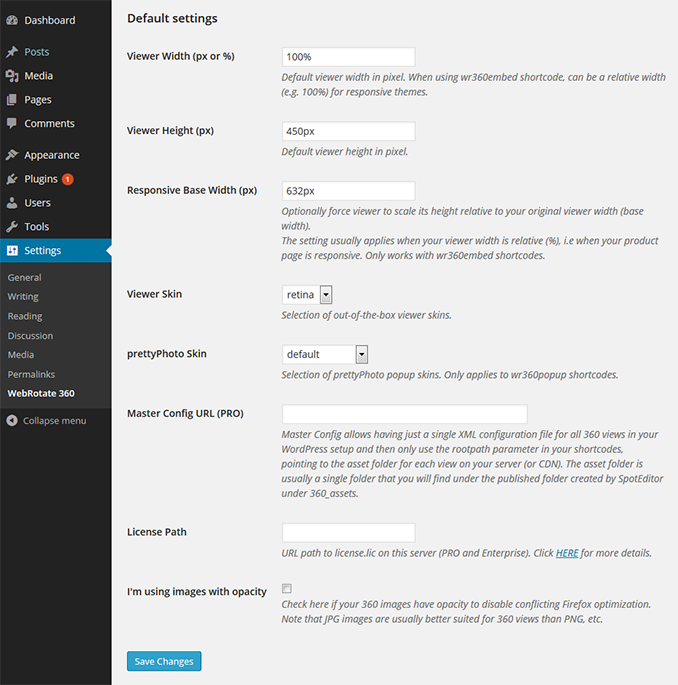Just one month after our initial update of WebRotate 360 Product Viewer for WordPress to support the "latest and greatest", we did a major overhaul and just released version 2.5 of the plugin.
This release was done primarily to introduce plugin defaults in WordPress admin to save you time adding shortcodes, easily change viewer and popup skins, set Master Config XML for all your 360 product views at once, and similar.
Summary of the latest changes and additions:
- ADDED: new plugin settings page with various defaults.
- ADDED: drop-down with 360 product viewer skins.
- ADDED: drop-down with prettyPhoto / popup skins.
- ADDED: defaults for viewer dimensions, basewidth, Master Config, etc.
- ADDED: new shortcode parameter to allow disabling browser optimization when using PNG images with opacity (imageopacity="true").
- ADDED: latest version of WebRotate 360 Product Viewer v3.5 scripts and graphics (free version).
- FIXED: prettyPhoto margin calculations was reworked to show correctly on small device screens.
- FIXED: shortcode width and height are now correctly parsed whether "px" was supplied or not.
- NOTE: if using PRO, you may need to re-apply your license.lic as it's removed by WordPress upon upgrade. Simply copy it under the root of the webrotate plugin folder or specify its new location on your server using the new plugin settings page (this way it will not happen next time you upgrade the plugin). You may also need to request the commercial version of imagerotator.js or use the one from any of your published SpotEditor PRO projects located under published/imagerotator/html/js and copy it to wp-content/plugins/webrotate-360-product-viewer/imagerotator/html/js.
New and updated WordPress demo page is available here