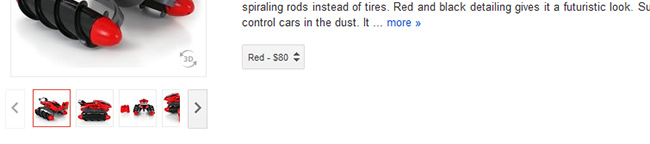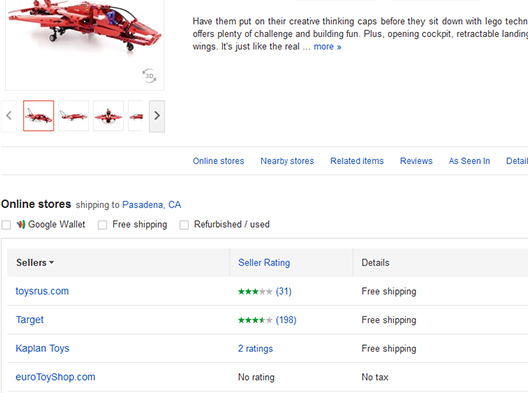In a somewhat unexpected move, Google just announced that they are adding support for 360 product views into their updated Google Shopping experience. The announcement includes a neat set of demo products and a quick form for the interested retailers to apply. This approach so far looks similar to what Google has done with Business Photos in the past, offering shops and restaurants to showcase their places in 360 degrees inside Google maps.
The addition of 360 product views in Google Shopping is an exciting development which also raises a few questions.
The idea itself is not new and has been successfully implemented by numerous online shops worldwide. In a global survey conducted by Adobe and released in 2010, more than 20% of their responders in more than 500 companies world-wide were planning on adopting 360 product views and 3D-vizualization technologies.
Now at the end of 2012 the demand for such interactive shopping is seeing a hefty boost with the rise of mobile e-commerce. For Google who just started unifying their e-commerce tools into a solid shopping experience with Google Shopping, capable of competing with the likes of Amazon, this is also a very logical step forward.
But there could be some challenges also. From retailer’s point of view, the main issue with the 360 product views is the actual production of the 360-degree imagery. Quality product photography is pretty demanding. It’s time-consuming and costly. When it comes to the 360 product photography this is even more important as the process is quite involved, often requiring specific experience and expensive professional 360 photography equipment.
A good 360 product presentation consists of at least 20 to 40 images per product, and relies on the precise product positioning for a balanced rotation, as well as quality lighting and lots of creativity. This is especially true for products that are large, highly reflective or have unique shapes. Photographers have to build tricky suspension rigs, hangers, custom mannequins and similar solutions to make product appear as floating or suspended. At the end, all these factors contributed to a somewhat slow adoption of the 360 product presentations online, even though their benefits for retailers and shoppers in e-commerce are substantial.
What this means for Google is that their main audience for this new service is going to be product manufactures and not the resellers who so far is the primary target of Google Shopping. Resellers don’t like to spend too much on quality still shots left alone 360 photography, and the idea of sharing such unique imagery with their competition in Google Shopping the way it works now is not going to fly with these folks very well.
On the other hand, high quality product photography and 360 views especially remain an important differentiator that some retailers rely on to compete for their clients. This differentiator will be lost if these images are shared between several competing retailers in Google Shopping, and frankly would make the shopping quite boring. Even today, browsing Google product listings with the same manufacture provided imagery over and over again is uninspiring.
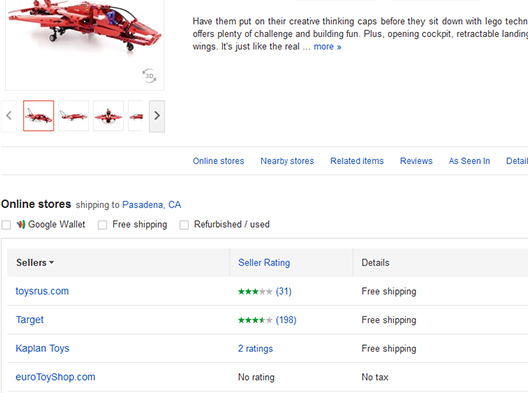
Also, unlike panoramic views of places in Business Photos that remain more or less the same for years, e-commerce inventory and product photography is constantly updated. For starters this requires certain automation in the way retailers would be interacting with the new service. Google has covered that part exceptionally well in the past with the product feeds that can automatically synchronize both product details and still images with Google’s product listing. Relying on an obscure web form or email to get 360 imagery to Google Shopping is, hopefully, just a start.
Then of course there’s all the time and efforts required to re-shoot products in 360-degrees as new inventory comes in. One approach that Google is successfully applying with Business Photos is to partner up with local studios interested in the arranged photo-shoots. Google Business Photos currently lists 355 trusted photographers referred by Google in the U.S. which is not that bad considering that the service just launched about a year ago. This might work well for 360 product photography also as more professional studios embrace the idea. And with Google Shopping behind the 360 product views now, this should be a no-brainer.
But may be a more concerning issue with Google Shopping today is that it slowly becoming a bidding playground since Google stopped offering it as a free service in October, 2012. A highly controversial move, this is pushing small sellers away from Google Shopping, adding to the concerns to the adoption of the new features.