Image © John Greenleigh/flipsidestudios.com
To jump straight to the Apple gallery, scroll to the bottom of this post.
Notebooks full of data CDs from the 1990s and early 2000s sat on closet shelves in my home for years. They were my archive of 360-degree product demos I made for Apple for over a decade. From 1996 to 2007 my company, Flipside Studios (then called John Greenleigh Studios) was the exclusive provider of Apple's website 360 product photography for every hardware product they released. The first iPod, the first iMac, and who can forget the eMate 300? Well…everyone.
I had always thought about digging out these old 360s to put on my website for fun and to show an important part of Apple's history – and my own. Unfortunately, Apple has not supported the platform they were meant to function on - QuickTime VR (aka QTVR) - for years, and I hadn't wanted to deal with all of the steps and hassle of updating them for current systems and browsers.
Recently, as I was revising the Flipside Studios website, I decided it was time to include a gallery of our Apple QTVRs. This meant finally getting down to taking the original jpeg files and making new versions of the 360s in HTML5. Unlike before, however, I now had a tool that would make the process much easier and stress free, and this was my go-to stitching and viewing software, WebRotate 360!
How our QTVRs were made
Apple's QTVR product 360s were photographed with custom-designed automated turntables and camera rigs created by the wonderful engineer, Lewis Knapp of Corybant West. As the turntable rotated and stopped every 10 degrees, images were captured until a full 360-degree rotation was made.
Almost all of the Apple 360s were of the "multi-row" variety, meaning that photos were captured both horizontally and vertically (x-axis & y-axis) using the motion control rig that raised the camera to precise and repeatable positions above the product. These QTVRs usually contained 360 total images and allowed the customer to virtually examine a product all around and also over the top.
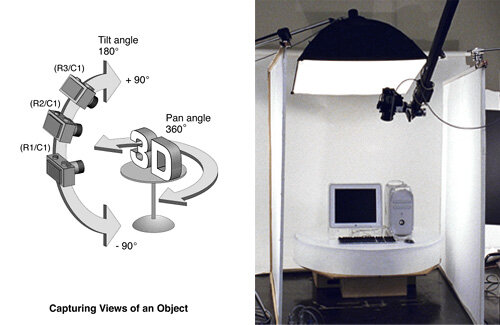
For some products – like ipods – our clients at Apple requested that we additionally shoot the underside to allow viewers to see below the product as well as above. The trick to capturing the bottom was to shoot the whole sequence twice – flipping the product upside down for the 2nd run. When the upside down images were rotated 180° in post production, the effect was that of moving underneath it.
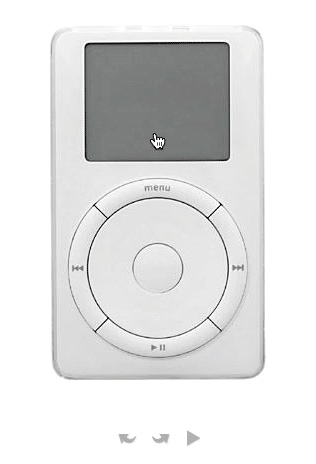
Once the images were captured, they were edited in Photoshop to remove the backgrounds, retouch minor cosmetic blemishes, and composite a screen image into every frame that showed a screen. The result was a folder of retouched, sequentially numbered jpegs. Apple's QTVR Authoring Studio software (replaced later by 3rd party programs) was used to stitch the retouched jpegs into web-ready QTVR files.
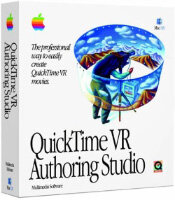
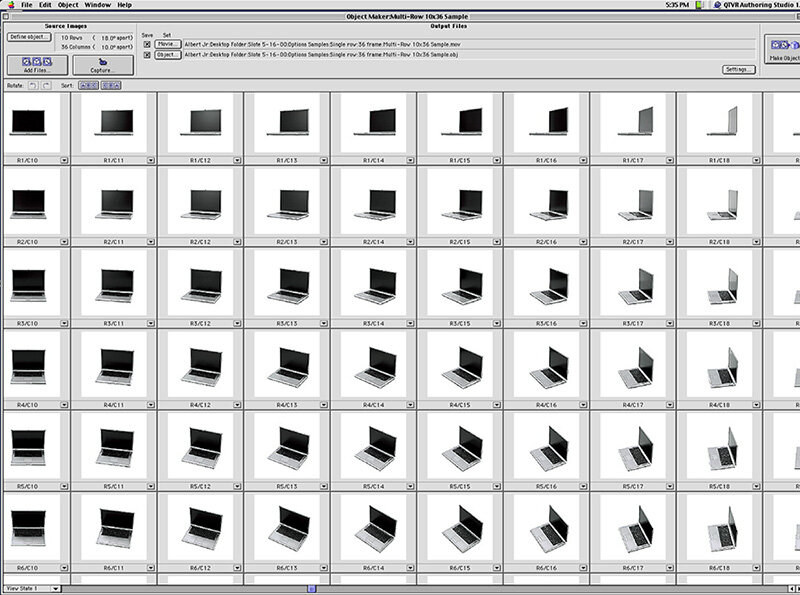
The finished QTVRs were delivered to Apple at two different resolutions: 360px x 360px and 480px x 480px. Why such small image sizes? Because anything larger would have taken forever to download on the slow dial-up modems that connected us to the internet before broadband came along in the early 2000s.
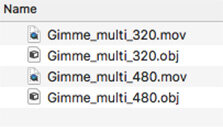
The final QTVRs were featured on the product page of all newly released hardware, and also on a dedicated 360 product photography page called the "QTVR Hardware Gallery".
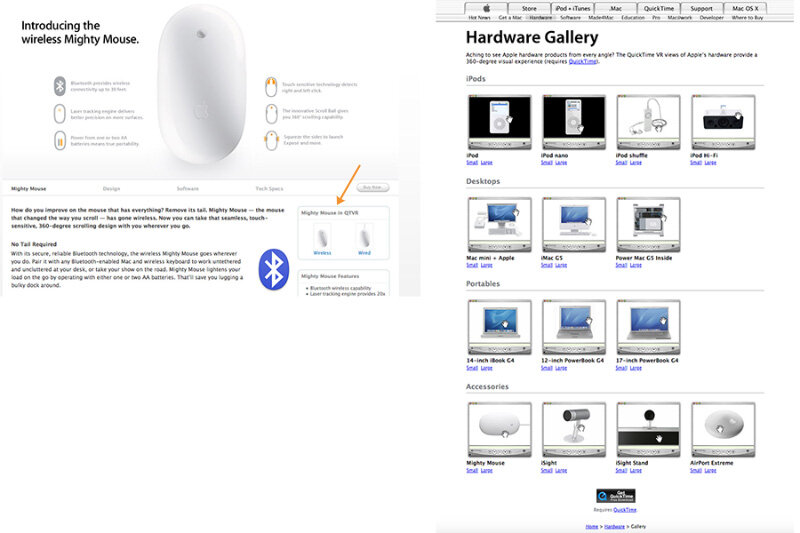
Apple eventually discontinued supporting the QTVR object movie plug-in in 2006, and later did the same with VR panoramas, forcing both 360 product photographers and panorama photographers to move to Flash and then to HTML5 for presentation on the web.
Remaking the 360s
To remake the QTVRs in HTML5 for viewing on current systems, I simply imported the folder of original retouched jpegs into WebRotate's SpotEditor, adjusted the control and interface settings, and output the files to a new web-ready folder. This time around - with broadband speed - I could remake the 360 product spins larger than the originals, and include high resolution zooming as well as full screen mode. The folders were uploaded and are now hosted with WebRotate's new PixRiot server platform which simplified the uploading and has made a real difference in the download speeds as well.
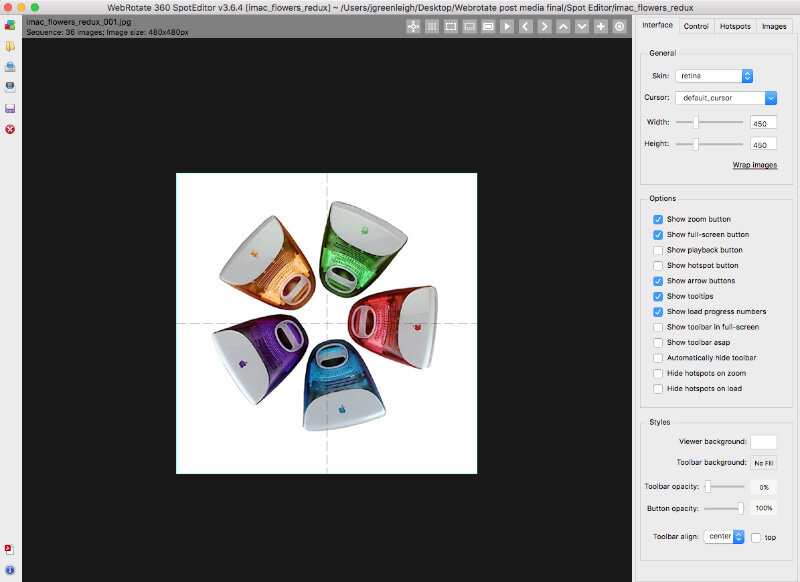
I am excited to have finally remade a selection of the Apple 360s that led me into the world of 360 VR product photography and hope you enjoy them and share them with others.
To see announcements of new 360s added to the gallery - as well as other one-of-a-kind Apple history not found anywhere else - be sure to follow Flipside Studios on Twitter and Instagram.