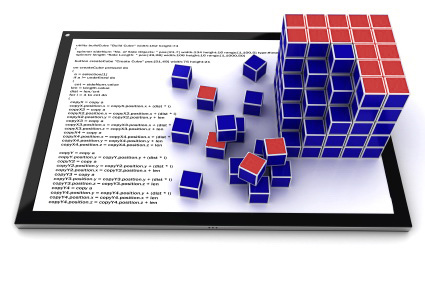Here's a few screenshots of the new SpotEditor beta that also includes our latest 360 product viewer build (beta v3). You can download it here and then run setup.exe under SpotEditor. Thank you to all our users who contributed their ideas and thoughts, and made this release possible.
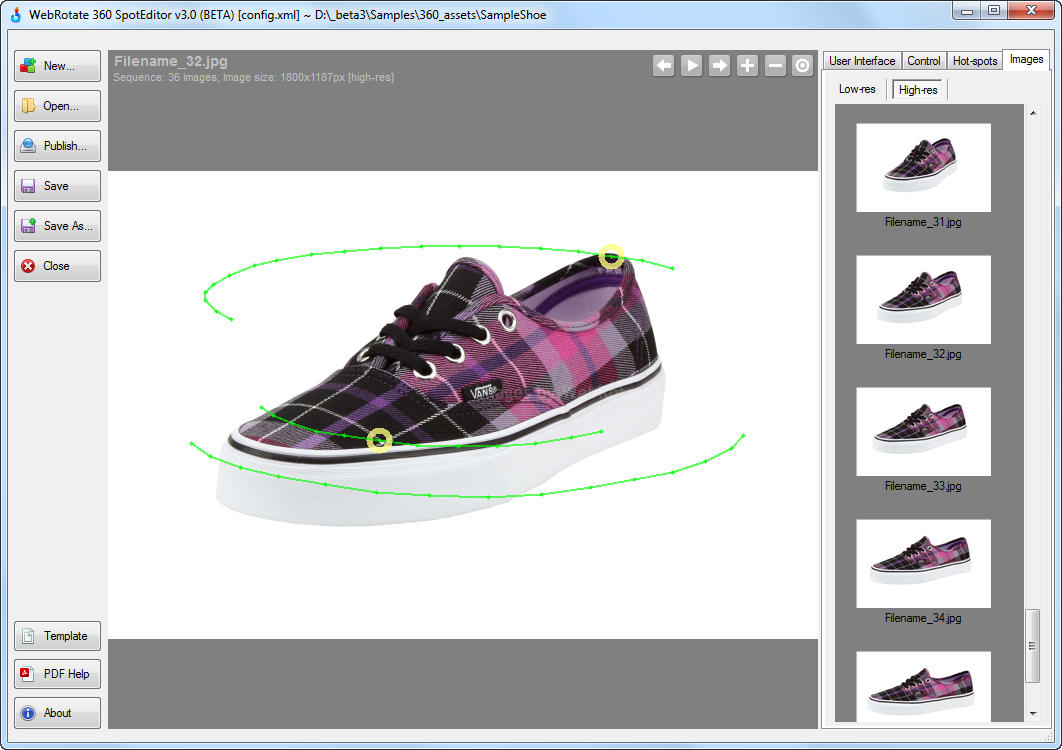
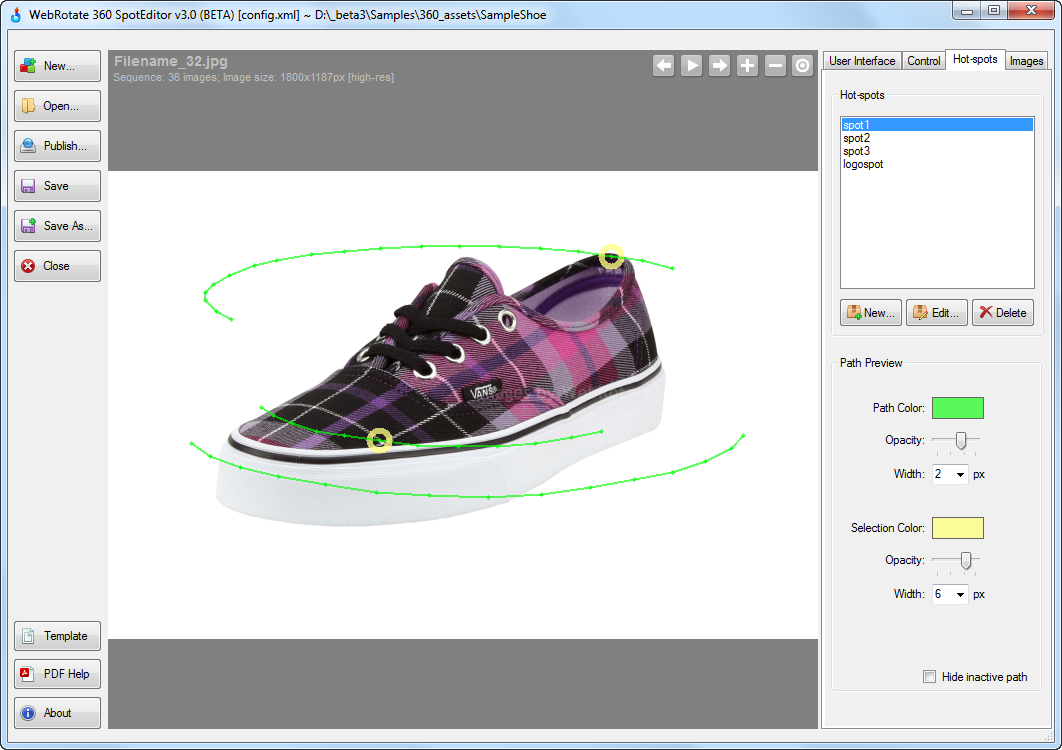
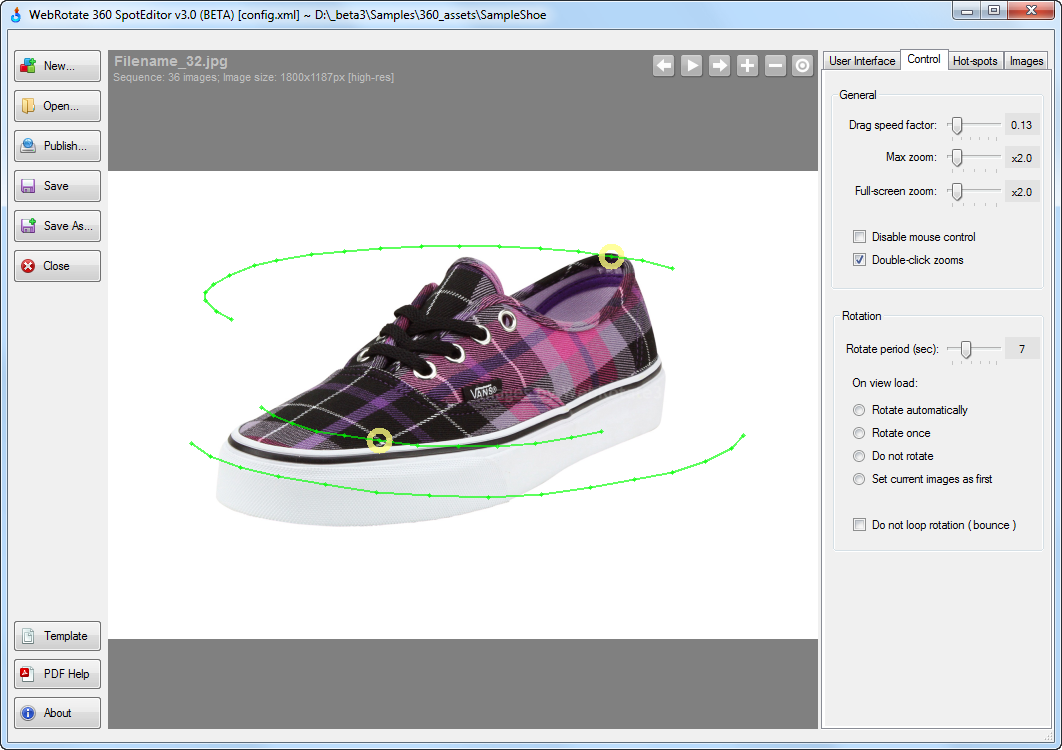
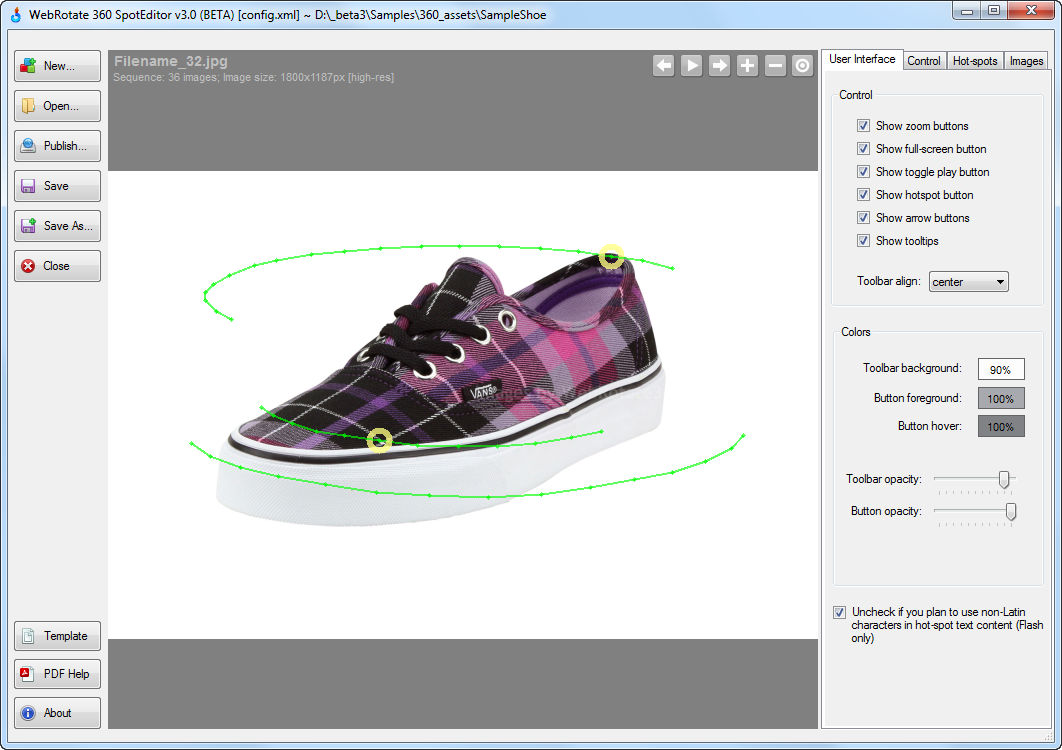
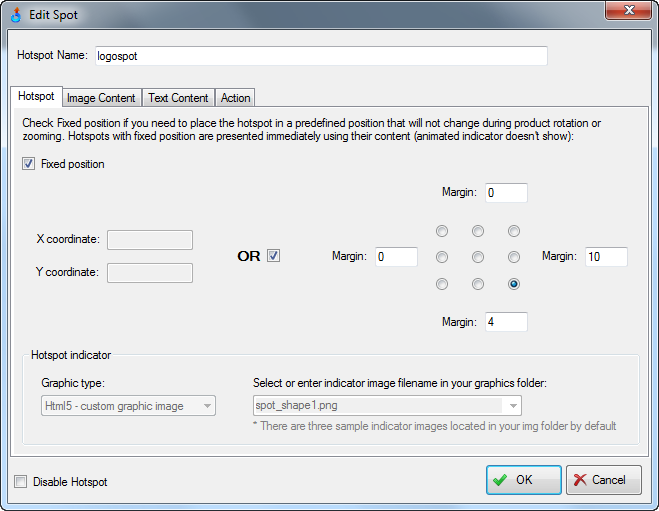
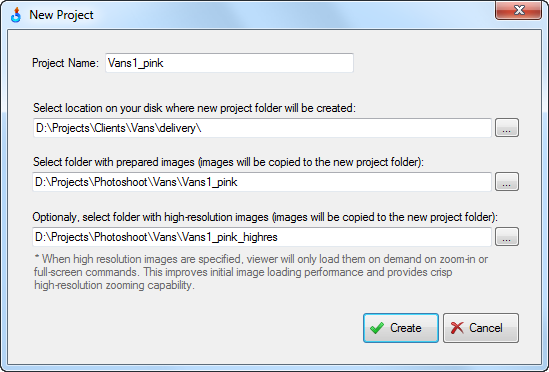
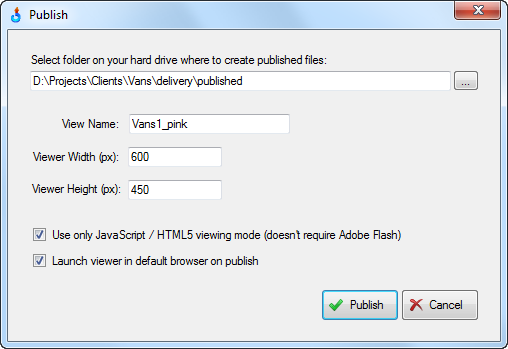
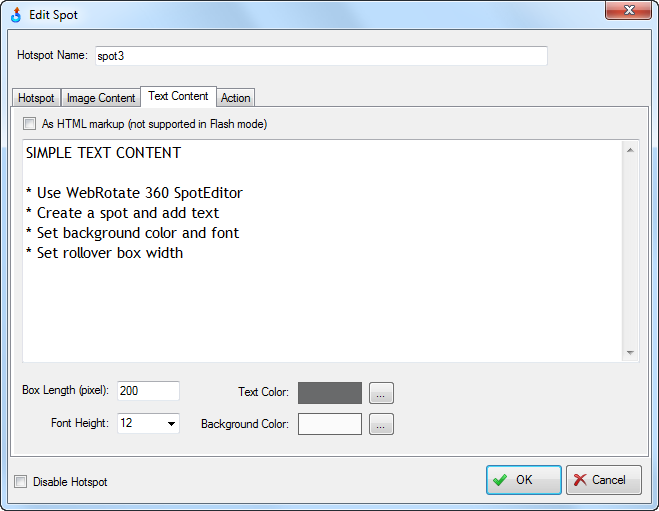
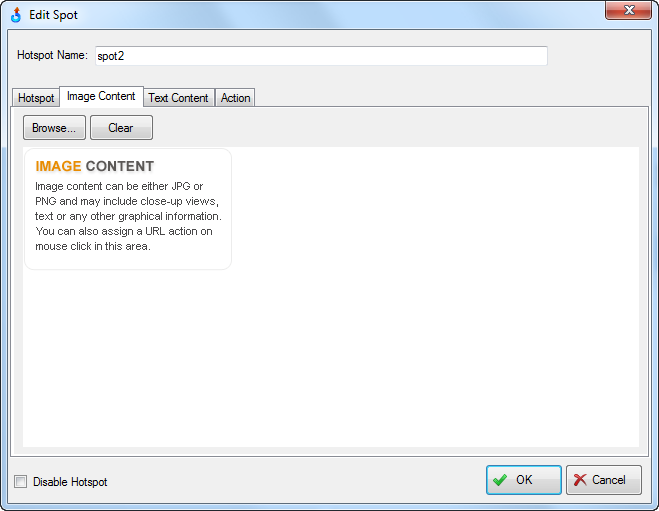
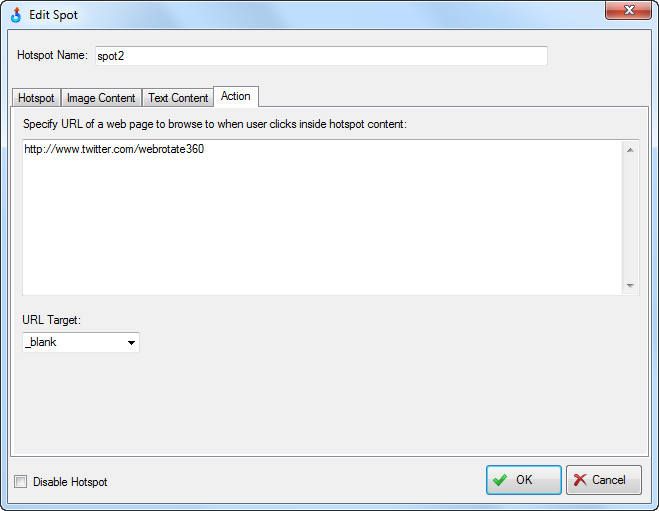
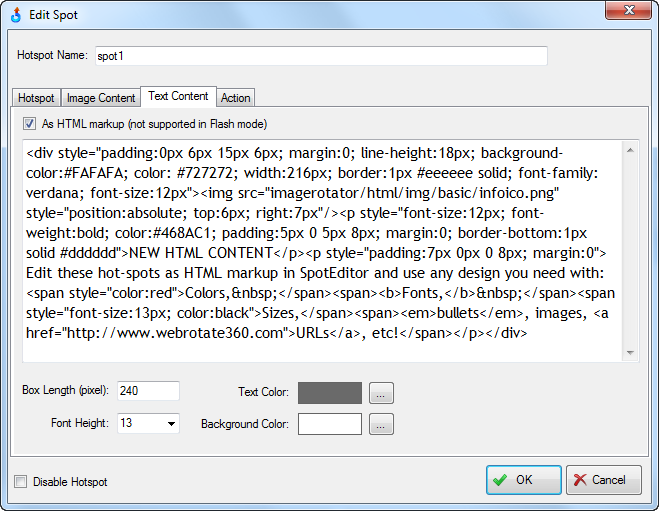
As you probably noticed, SpotEditor has been pretty much rewritten from scratch. We have improved all workflows, added support for the latest viewer features and we are now flexible enough to accommodate cool new ideas we have in store for our next releases. Also, it's now almost ready for being fully operational on Mac OS via Mono framework (this will not be available until after we finally release v3).
Download our 360 photo software here and give it a try. As always we need your feeback!