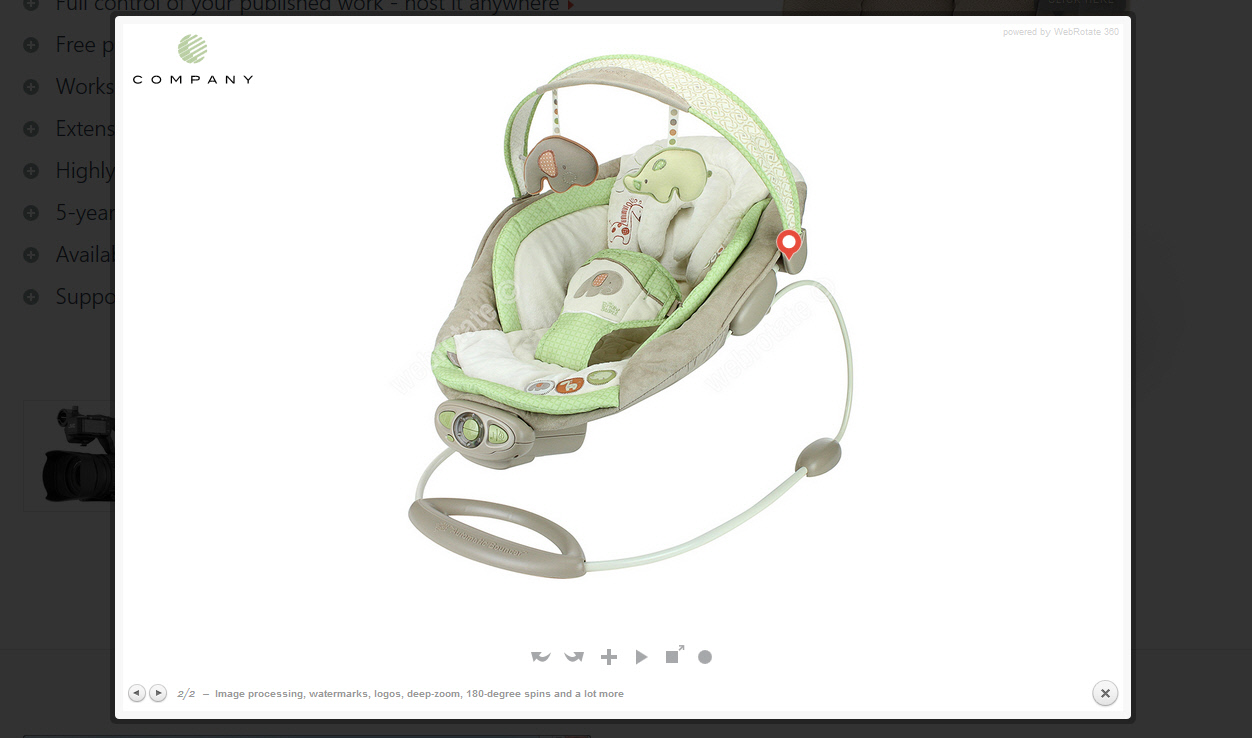
It's true, SpotEditor still lacks a lightbox (popup) template and we will get to this soon... For now, if you need a quick "out of the box" solution to launch your 360 or 3D product views inside a lightbox popup (and you don't rely on WebRotate's CMS plugins that have it already integrated), use this template. It's simple!
Here's how to get it up and running:
- Create a new project in SpotEditor or use an existing one.
- Publish it as usual.
- Navigate to the "published" folder of your SpotEditor project.
- Copy the contents of the template zip to the published folder except for 360_assets and imagerotator folders which you already have.
- Open page.html and update the config parameter in the hyperlink to point to your published xml, i.e ...?config=360_assets/YourProject/YourProject.xml
- Change popup dimensions as needed by updating height and width parameters accordingly.
- If you need to change the viewer skin, open viewloader_basic.html and change basic.css to one of these: thin.css, empty.css, retina.css, round.css.
- Open page.html in your browser and click "Test thumbnail" to see it in action. Simple!
PS: if you use Chrome or Opera, remember about this security issue when testing the template locally.
The template is based on the prettyPhoto library that has served us well over the years although we customized it slightly for a more responsive behavior on small mobile screens, etc. Also note that you can use it as a gallery of 360 or 3D product views which you can test by uncommenting the inactive section in page.html in the attached zip.
Just ping us here if you have any issues.